Why 2024 is the Year to Start Your YouTube Journey
The YouTube landscape in 2024 isn’t what it used to be. Gone are the days when cat videos ruled the platform—today, creators are cashing in on everything from tutorials to vlogs and making six figures doing it. But here’s the thing: You don’t need to go viral to build a profitable YouTube channel. Instead, you need to treat it like a business. Let’s dive in, step-by-step, into setting up a sustainable and lucrative channel that positions you for long-term success.
Step 1: Set Up Your YouTube Channel with Google
First things first, head to YouTube and sign in with your Google account. (Yes, Gmail and YouTube are like peanut butter and jelly). Once logged in, navigate to Settings, click Create a New Channel, and boom—you’re halfway there.
Pro Tip: If you’re already building a brand on Instagram or TikTok, keep your channel name consistent across platforms for seamless branding.
Step 2: Naming Your Channel – A Brand Is Born
Choosing the right channel name is like naming a band—it needs to resonate. Do you want something quirky or professional? Either way, it needs to reflect your niche and audience. Keep it short, memorable, and relevant. Avoid confusing names that your audience can’t spell or pronounce.
Quick Tips for Naming Success:
- Use relevant keywords if possible (without being obvious).
- Test it aloud to make sure it flows smoothly.
- Ensure it’s easy to search (and available as a domain or on social media).
Step 3: Customize Your Channel – This Is Where the Magic Happens
You’ve got your name. Now it’s time to customize your YouTube page. Start by adding essential branding elements like a profile photo and banner image. Use tools like Canva to create professional-looking visuals. Then, upload a watermark for added brand presence in every video.
Channel Layout Must-Haves:
- Intro Video: A trailer introducing your channel for new visitors.
- Featured Sections: Curate your playlists by theme to keep things organized.
- Channel Description: Tell your audience who you are and what they can expect. Keep it personal, fun, and informative.
Step 4: Know Your Audience—Your Niche Is Everything
With 2.3 billion active users, YouTube offers limitless potential—but not every video is for everyone. The key to standing out is finding your niche. Are you targeting Gen Z beauty enthusiasts or millennial side-hustlers? Knowing your audience helps tailor your videos to their needs.
Pro Tip: Use Google Trends to identify what your target demographic is searching for.
"Focus on your niche, and the right audience will follow."
Step 5: Lights, Camera, Equipment—Make It Count
You don’t need Hollywood cameras to make great YouTube videos. Start with your phone if you're on a budget, then level up as your channel grows.
Essential Equipment List:
- Camera: DSLR or smartphone
- Microphone: Lavalier or shotgun mic for clear audio
- Lighting: Ring light or natural light setup
- Editing Software: iMovie, Premiere Pro, or DaVinci Resolve
Step 6: Video Strategy—Content is King
Your video strategy will either make or break your channel. Mix up your content types:
- How-tos and Tutorials – Solve your audience’s pain points.
- Product Reviews – Great for affiliate revenue.
- Interviews and Reactions – Build community engagement.
- Q&A Sessions – Foster direct interaction with viewers.
Create scripts and plan your videos to stay on track. Add engaging hooks at the beginning and strong CTAs (calls to action) to encourage subscriptions and interaction.
Step 7: The YouTube SEO Game—Get Discovered
Optimize your titles, tags, and descriptions for SEO so your videos are easily discoverable. Tools like VidIQ can help identify trending keywords and boost your visibility.
SEO Checklist for YouTube:
- Title: Include relevant keywords naturally.
- Description: Summarize your video, add links, and keep it engaging.
- Tags: Use keyword-rich tags to categorize your video.
Step 8: Monetize Your Channel—Start Earning
Once your channel grows, it’s time to monetize! Join the YouTube Partner Program to earn from ads, or explore affiliate marketing, brand partnerships, and selling your own products.
Monetization Options:
- Ad Revenue – Join YouTube’s Partner Program.
- Affiliate Links – Earn commissions from recommended products.
- Merchandise – Sell branded products directly on your channel.
- Super Chats – Earn tips during live streams.
Step 9: Consistency Is Key—Post Regularly
The secret to building a following? Consistency. PewDiePie, for example, posted almost daily for a decade to build his empire. Stick to a schedule—even if it’s just once a week—to maintain audience interest and momentum.
Step 10: Engage with Your Audience—It’s a Two-Way Street
Use comments, polls, and community posts to engage with your audience. Hosting Q&A sessions and giveaways keeps viewers invested in your channel.
Final Thoughts: Your YouTube Journey Starts Now
Building a YouTube channel in 2024 isn’t just about hitting record—it’s about building a business, creating a brand, and sharing your voice with the world. Whether you want to earn passive income, showcase your talents, or share your passions, now is the time to get started.
Join the Conversation
What’s holding you back from starting your own YouTube channel? Have you tried and hit roadblocks? Share your thoughts in the comments—let’s learn from each other!
Ready to become a part of the iNthacity community? Apply to become a permanent resident of the "Shining City on the Web" and get exclusive tips, insights, and support for your creative journey.
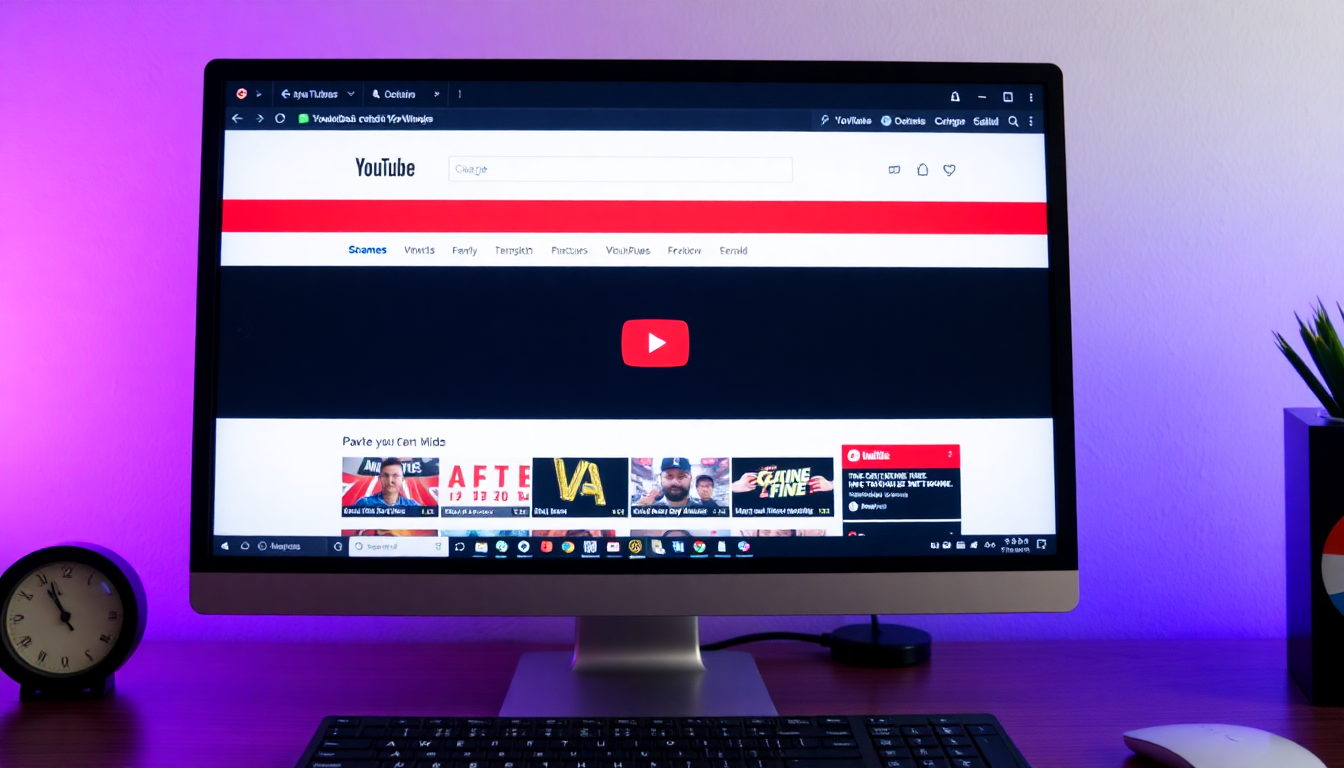


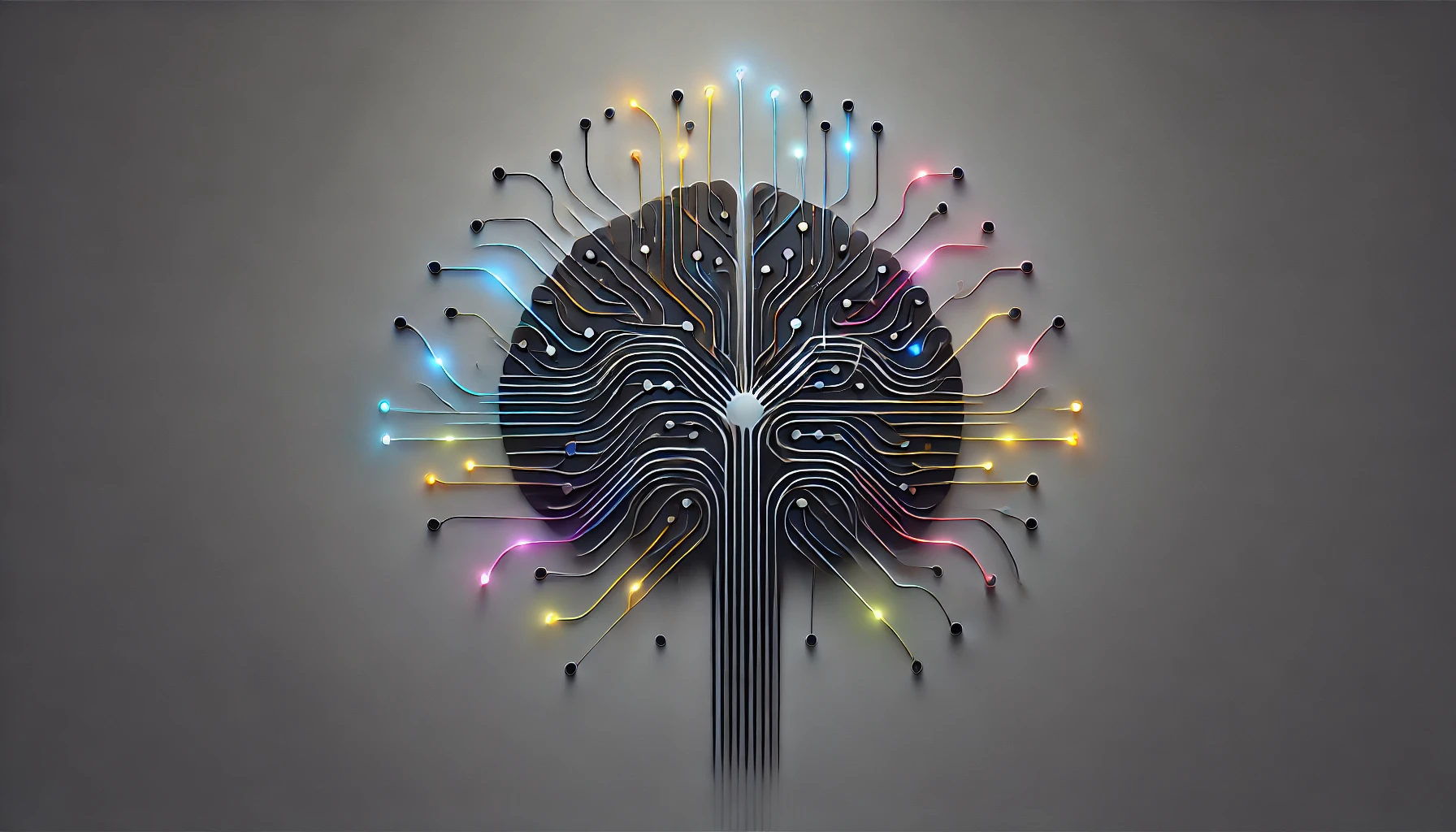
















Post Comment
You must be logged in to post a comment.